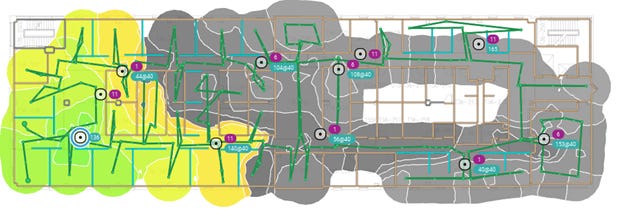Meraki MR55 Testing At Various Power Levels
Testing 1 Specific Cisco Meraki MR55 for Various Power Levels
Purpose:
To use Ekahau to understand the power levels and how far they reach in open space as well as light drywall areas.
Observations:
1- The intention was to collect data on both 2.4Ghz and 5Ghz. Powers were toggled (as seen below) for both 5Ghz & 2.4Ghz. 2.4Ghz was not tracked. The issue was due to the AP having 2.4Ghz off with a profile that turns off 2.4Ghz. This is true (as tested later) even if you select the override options when apply specific power selections to the AP.
2- When you change the power, it takes a while for the systems transmit power to change. The system has both a target power and a transmit power. They may not match, and after changing the manipulable, “Target Power,” does not necessarily match the, “Transmit Power.” Next tests with an MR 56 will give a wait time of 2 minutes before walking with Ekahau. Meraki community posts reveal the power is limited per regulatory domain. Ink Here: Re: Why does the Target Power not equal the Transmit Power? - The Meraki Community
Details for area:
Light blue walls depict 6” cube walls
Inside tan is light drywall (outside wall is brick)
Testing AP Red (looking down the long dark blue circle)
Area 1/Maroon- Open cube area space
Area 2/Light Blue- drywalled areas between hallways
Area 3/Darker Blue- open hallway
Testing Power Levels:
29, 25, 20, 15, 10, 5, 1
For the CS_MR55_Power_Test_25PowerBoth
For the CS_MR55_Power_Test_20PowerBoth
For the CS_MR55_Power_Test_15PowerBoth
For the CS_MR55_Power_Test_10PowerBoth
For the CS_MR55_Power_Test_5PowerBoth
For the CS_MR55_Power_Test_1PowerBoth
Test with Checking Out all Override Boxes
It doesn’t. Profile in Meraki rules over which channels (2.4/5) are powered.
Thanks for checking out my blog and taking this journey with me. If you have some tips on the subject, I’d love to hear them. Find me on X @jamiegprice CWNE #510